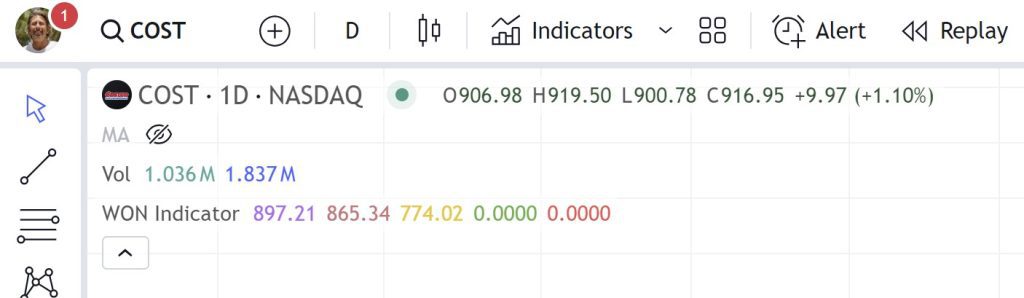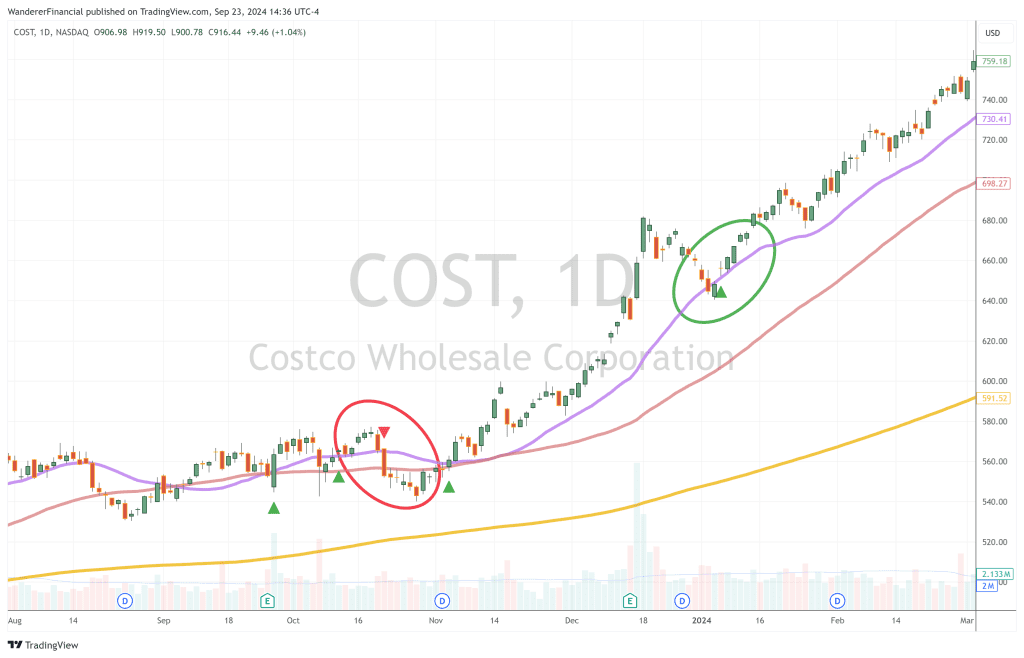The WON Indicator
The first thing we look for in a WON (Wanderer Options Navigator) trade is to see that the stock's momentum is heading our way. We do this by using the Wanderer Trade Indicator. And we've adapted that to make WON trading even easier by highlighting the signal if the 20- and 50-Day moving averages are both heading the right direction for a trade to be made.
In the COST example above you can see that there were a number of bullish (green triangles) and bearish (red triangles) signals. What we are looking for with a WON trade is a signal that is combined with both the 20- and 50-Day Moving Averages moving in the same direction. This indicator only triggers when both are met.
We discuss the WON trade in a number of other posts. In this post we just want to show you how to add the indicator to your TradingView charts.
The first step is to follow this link: Wanderer TEMA Momentum WON Indicator
Scroll down that page and you'll find this, where you can click Add to favorites.
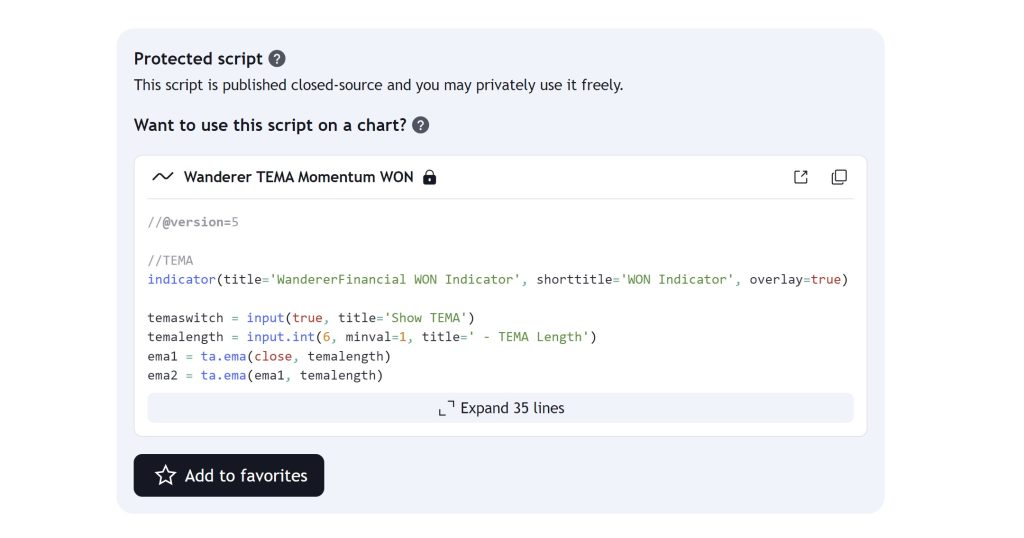
Now go back to your TradingView charts page and add the indicator to your chart. In the upper left underneath the ticker you'll see a small drop down arrow. Click that to view all of your indicators. Click the eye next to WON Indicator, and you are done. With just a quick glance at the chart you can see if the stock has a valid WON trade setup or not.